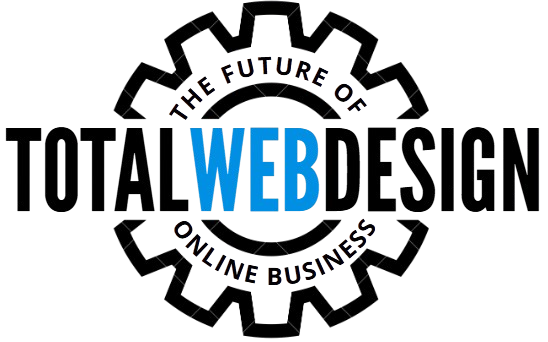The digital frontier is open for all—especially for those daring enough to create from the comfort of their homes. With the right toolkit and a splash of inspiration, designing a website at home is not only feasible—it’s remarkably empowering. Whether you’re launching a personal blog, promoting a business, or building a portfolio, mastering how to design a website from home is your golden ticket to online visibility and creative autonomy.
1. Understanding Your Purpose
Before a single pixel is pushed or a line of code is written, clarity of purpose is essential. A website is more than a digital brochure—it’s a virtual handshake, a storybook, and a storefront all in one.
Ask yourself:
-
What is the main objective of the site?
-
Who is your target audience?
-
What action should visitors take?
From e-commerce to personal branding, your answers shape the site’s architecture. Clear goals lead to intuitive navigation, relevant content, and compelling design elements.
2. Choosing the Right Platform
One of the most liberating parts of learning how to design a website from home is choosing a platform that matches your technical ability and creative needs. There are options for every level.
Popular Platforms:
-
Wix – Ideal for beginners with its drag-and-drop interface.
-
WordPress.org – A versatile choice for those who crave control and customization.
-
Squarespace – Beautiful templates with a strong design-first approach.
-
Shopify – Purpose-built for online stores.
Each of these platforms offers themes, plugins, and tools that help translate vision into digital reality. Consider scalability, ease of use, and cost when deciding.
3. Crafting a Visually Cohesive Design
Design is not just about aesthetics—it’s about user experience. Harmony, hierarchy, and contrast guide the eye and influence behavior.
Core Design Elements:
-
Typography: Use legible fonts. Pair a bold heading font with a clean body font.
-
Color Palette: Choose 2–4 core colors. Use online tools like Coolors or Adobe Color to generate combinations.
-
Imagery: High-quality visuals are non-negotiable. Free resources like Unsplash or Pexels can be lifesavers.
-
Whitespace: Negative space enhances readability and lends a modern feel.
A site that’s easy to navigate and visually pleasant will always outshine one that’s cluttered and chaotic. Simplicity is the ultimate sophistication.
4. Laying Out the Architecture
Information hierarchy is the skeleton of your site. Sketch out the sitemap before diving into design.
Typical Structure:
-
Homepage
-
About Page
-
Services or Products
-
Blog or News Section
-
Contact Page
Mapping this out on paper or using tools like FlowMapp or GlooMaps brings clarity to your project and prevents last-minute chaos.
5. Content Is King—Design Is Queen
You can’t discuss how to design a website from home without diving into content. Crafting compelling copy is what keeps users engaged and leads them down your conversion funnel.
Pro Tips:
-
Headlines: Hook your visitors from the get-go.
-
Calls to Action (CTAs): Use action verbs like “Download,” “Subscribe,” or “Start Now.”
-
SEO Basics: Use keywords naturally, write alt text for images, and format content with headers and bullet points.
Good design may bring them in, but good content makes them stay.
6. Embrace Mobile-First Design
With mobile traffic dominating, it’s no longer optional to optimize for phones and tablets. Most builders offer responsive templates, but it’s up to you to test and tweak.
Checklist:
-
Touch-friendly buttons
-
Readable fonts on small screens
-
Fast loading times
-
Clear mobile navigation (hamburger menus, anyone?)
Always preview on multiple devices before launch. A broken mobile site can cost you credibility and conversions.
7. Optimizing for Speed and SEO
Design and performance go hand in hand. A slow-loading site, no matter how pretty, loses visitors within seconds.
Speed Boosters:
-
Compress images
-
Minimize plugins
-
Use a Content Delivery Network (CDN)
-
Choose lightweight themes
For SEO, include metadata, proper header tags (H1, H2, etc.), and an XML sitemap. Tools like Yoast SEO or RankMath can guide you through these enhancements without coding.
8. Integrating Functional Tools
Smart design incorporates tools that simplify and amplify.
Must-Have Features:
-
Contact Forms: Gather leads directly.
-
Live Chat Plugins: Offer instant support.
-
Email Signup Popups: Grow your audience.
-
Social Sharing Buttons: Increase reach.
Understanding how to design a website from home means also knowing how to make it dynamic, interactive, and functional.
9. Testing and Launching Like a Pro
Before you hit “publish,” walk through your site as a user. Try to break it. Click every link. Test every form.
Test for:
-
Browser compatibility (Chrome, Firefox, Safari)
-
Spelling and grammar
-
Load times
-
Broken links
Use Google Search Console to monitor your site post-launch. Continuous improvement keeps your site relevant and polished.
10. Maintaining and Updating the Site
Designing a website isn’t a one-and-done task. Regular updates ensure security, performance, and relevance.
Maintenance Tips:
-
Backup regularly
-
Update plugins and themes
-
Refresh content monthly
-
Track analytics (Google Analytics is your friend)
Staying engaged with your site means it continues to work for you—even when you’re not working on it.
Bonus Tips to Master How to Design a Website from Home
Use Templates, but Customize
Templates offer a solid starting point, but don’t let your site look like everyone else’s. Personalize fonts, colors, and layouts.
Join Online Communities
Connect with others learning how to design a website from home. Facebook groups, Reddit threads, and Discord servers are goldmines of advice and encouragement.
Invest in Learning
Free YouTube tutorials, Skillshare classes, or even blog posts can deepen your design acumen over time.
Keep UX Top of Mind
User experience isn’t a feature—it’s the core of your design strategy. Prioritize usability over trendy effects.
Final Thoughts
Learning how to design a website from home is a blend of creativity, technical know-how, and strategic thinking. It’s a journey—one that turns an idea into a digital masterpiece visible across the globe. With modern tools at your fingertips and the motivation to learn, you can build something impactful without ever leaving your cozy workspace.
Take the leap. Start small. Keep iterating. The internet is waiting.