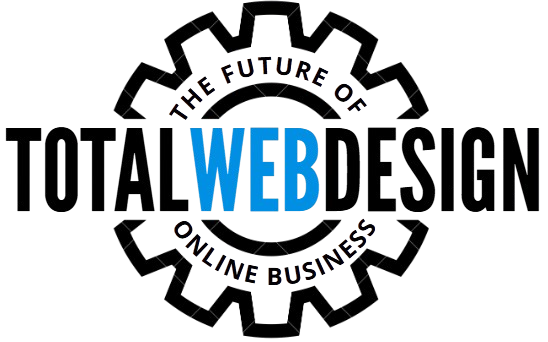In today’s digitized world, web design is no longer a niche skill—it’s a foundational necessity for businesses, creatives, and tech enthusiasts alike. Thanks to the abundance of online resources, anyone can learn web design from home online without attending a physical classroom or earning a formal degree.
Whether you’re aiming to build professional websites, launch a freelance career, or simply explore a creative hobby, this comprehensive guide reveals how to do it all from the comfort of your own space.
Why Web Design?
Web design is the art and science of building visually compelling and functionally sound websites. It’s where aesthetics meet technology, and creativity fuels usability. From solopreneurs to Fortune 500 companies, every entity with a digital presence relies on skilled designers.
The ability to learn web design from home online opens a gateway to a dynamic, high-demand career that blends freedom, flexibility, and financial growth.
What You Need to Get Started
Before diving into the creative coding abyss, ensure you have the essentials:
-
A reliable computer: Preferably one with ample RAM and processing power.
-
Stable internet connection: For streaming tutorials and accessing cloud tools.
-
Design software: Free or paid tools like Figma, Adobe XD, or Sketch.
-
Text editor or IDE: Visual Studio Code is a favorite among beginners and pros alike.
-
Time management: Allocate regular, focused learning hours each day.
Essential Skills Every Web Designer Must Master
Learning web design is more than dragging and dropping elements on a screen. It requires a blend of design theory and technical expertise. Here’s what to focus on:
1. HTML & CSS
The bread and butter of web design. HTML provides structure; CSS adds style. These two languages are your first stop.
2. Responsive Design
Learn to make your sites adaptable to desktops, tablets, and phones using media queries and flexible layouts.
3. User Experience (UX) & User Interface (UI)
Understand user psychology. A beautifully designed site is useless if it’s not user-friendly.
4. Design Principles
Learn about whitespace, hierarchy, contrast, typography, and color theory. These principles dictate how users interact with your site.
5. JavaScript (Basics)
To add interactivity, JavaScript is your go-to. Think dropdown menus, sliders, and modal windows.
6. Web Design Tools
Master tools like Figma for wireframing, Photoshop for image editing, and WordPress for CMS-based projects.
Best Online Platforms to Learn Web Design
Choosing the right learning environment is crucial when you want to learn web design from home online. These platforms offer curated content, mentorship, and certification.
1. Coursera
Partnered with top universities, offering structured courses in HTML, CSS, JavaScript, and design theory.
2. Udemy
Packed with affordable, high-quality tutorials ranging from beginner to expert.
3. freeCodeCamp
Completely free and community-powered. Perfect for coding alongside real-life projects.
4. Treehouse
Project-based learning with an intuitive track system.
5. LinkedIn Learning
Great for professionals looking to pivot or upgrade their skillset.
Build Your First Website Step-by-Step
-
Start with a wireframe – Use Figma or Balsamiq to draft a blueprint.
-
Write HTML/CSS – Lay out your structure and design using a code editor.
-
Make it responsive – Add media queries and flexible containers.
-
Add interactivity – Use vanilla JavaScript or lightweight libraries.
-
Test across browsers – Ensure your site functions properly everywhere.
-
Deploy it online – Use GitHub Pages, Netlify, or Vercel to make your site live.
This process not only reinforces your technical chops but also gives you a tangible asset to showcase.
Create a Structured Learning Schedule
Consistency beats intensity. Carve out a personalized roadmap:
| Time Frame | Learning Milestone |
|---|---|
| Week 1-2 | Learn HTML & CSS basics |
| Week 3-4 | Create static websites |
| Week 5-6 | Learn basic JavaScript |
| Week 7-8 | Design responsive layouts |
| Week 9-10 | Explore UI/UX fundamentals |
| Week 11-12 | Build portfolio website |
Following a plan like this can help you learn web design from home online without feeling overwhelmed.
Join Design Communities
Learning solo doesn’t mean being alone. Engaging in design communities provides motivation, feedback, and inspiration.
-
Reddit (r/web_design): Great for honest critiques and up-to-date resources.
-
Discord channels: Many course creators have communities with real-time chats.
-
Dribbble & Behance: Showcase your work and discover trends.
-
Twitter/X: Follow thought leaders and learn through bite-sized content.
Freelancing and Career Opportunities
Once you’ve developed a few solid projects, you’re ready to monetize your skills. Freelance platforms like Upwork, Fiverr, and Toptal offer gigs in all niches of design.
Or take a full-time remote route—web designers are in demand at startups, agencies, and tech companies worldwide. Many have built six-figure businesses entirely from their home office.
The ability to learn web design from home online not only opens creative doors but also unlocks income potential across borders.
Common Mistakes to Avoid
-
Skipping the basics: Don’t jump straight into frameworks. Know your core HTML/CSS.
-
Overloading with tools: Master a few; don’t dabble in dozens.
-
Ignoring accessibility: Make sites usable for everyone.
-
Neglecting mobile users: Mobile-first design isn’t optional—it’s essential.
-
Being afraid to share your work: Feedback is your best teacher.
Helpful Tools for Home-Based Designers
Boost your efficiency with these handpicked digital tools:
| Purpose | Tool |
|---|---|
| Wireframing | Figma, Adobe XD |
| Text Editing | Visual Studio Code |
| Color Palettes | Coolors, Adobe Color |
| Typography | Google Fonts, FontPair |
| Version Control | Git, GitHub |
| Hosting | Netlify, Vercel, GitHub Pages |
| Project Management | Notion, Trello |
These resources enhance the experience of those who want to learn web design from home online and build professional-quality projects.
Portfolio Tips
Your portfolio is your resume in the design world. Here’s how to make it shine:
-
Include 3-5 projects with detailed case studies.
-
Use real-world problems and describe your design process.
-
Showcase mobile versions and accessibility improvements.
-
Add your bio, resume, and contact form.
-
Link to your GitHub and LinkedIn profiles.
A polished portfolio turns you from learner to legit designer in the eyes of potential clients and employers.
Staying Updated in a Fast-Moving Industry
Web design evolves constantly. Stay current by:
-
Following design newsletters (like Smashing Magazine or Web Designer Depot).
-
Attending virtual meetups or webinars.
-
Subscribing to YouTube channels like Kevin Powell, The Net Ninja, or DesignCourse.
-
Experimenting with new tools and frameworks in side projects.
Continuously refining your skills is crucial, even after you’ve managed to learn web design from home online successfully.
Motivation for the Long Haul
The journey can feel daunting at times. To stay motivated:
-
Set small, achievable goals.
-
Celebrate completed projects—no matter how small.
-
Keep a “wins” journal of things you’ve learned.
-
Follow inspirational designers and success stories.
-
Take breaks! Burnout kills creativity.
Every expert designer once stood exactly where you are now—armed with curiosity and a laptop.
Conclusion
There’s never been a better time to learn web design from home online. With endless resources, powerful tools, and supportive communities, your dream of becoming a web designer is entirely achievable. Start today. Take one small step, then another. And soon, you’ll be crafting digital masterpieces right from your living room.