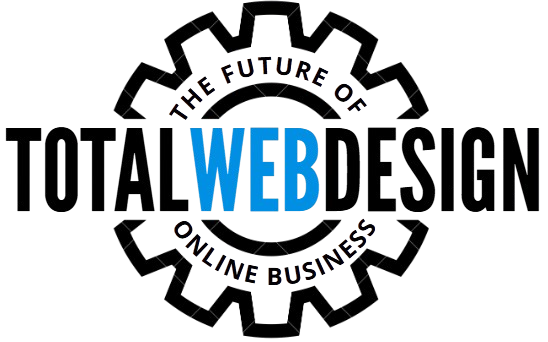In a digital realm where visuals reign supreme, Adobe Photoshop graphic design emerges as a commanding force that reshapes how we communicate, market, and create. This tool isn’t just software—it’s the creative nerve center for designers, marketers, and visionary thinkers worldwide. Whether you’re a budding designer or an industry pro, understanding Photoshop’s capabilities can completely transform the way you visualize ideas.
Let’s peel back the curtain and journey into the exhilarating universe of Adobe Photoshop graphic design.
The Evolution of a Design Powerhouse
Photoshop, born in 1987 and acquired by Adobe in 1988, has evolved into a multidimensional platform that supports not just photo editing but also digital painting, typography, UI/UX design, animation, and complex visual compositions. Over time, what began as a photo retouching tool has become the gold standard for Adobe Photoshop graphic design, enabling creatives to manipulate reality with finesse.
From magazine layouts to social media ads, the reach of Photoshop in the design world is boundless. It’s not merely a skill; it’s a language of visual fluency.
Why Adobe Photoshop Graphic Design Dominates
1. Versatility That Defies Limits
Whether you’re designing a sleek banner ad, conceptualizing a surreal collage, or perfecting product photography, Adobe Photoshop graphic design offers unmatched flexibility. Layer masks, blending modes, smart objects, and vector tools give you infinite possibilities to craft complex compositions with pixel-perfect accuracy.
2. Intuitive Workflow and Interface
Photoshop’s interface—though robust—remains accessible with a bit of training. Tools like the Lasso, Pen, and Clone Stamp become second nature with use, empowering designers to edit with surgical precision.
Custom workspaces and keyboard shortcuts streamline the design process, turning creative bursts into tangible visuals in record time.
3. Integration with Adobe Creative Cloud
Adobe Photoshop graphic design doesn’t operate in isolation. It connects seamlessly with Adobe Illustrator, Lightroom, InDesign, Premiere Pro, and After Effects—creating a unified, fluid design workflow. This ecosystem enhances productivity and creative experimentation, letting assets flow freely between platforms.
Tools That Every Designer Should Master
Here’s a curated look at Photoshop’s most powerful tools that define modern Adobe Photoshop graphic design:
1. Layers Panel
The foundation of every Photoshop file, layers allow designers to build upon their work non-destructively. Adjust transparency, apply effects, and reorder content with ease.
2. Smart Objects
Smart Objects preserve an image’s original characteristics, allowing for non-destructive scaling and editing—ideal for resizing logos, graphics, and templates without quality loss.
3. Adjustment Layers
From brightness and contrast to color balance and curves, these layers enable you to make powerful edits without permanently altering the original image.
4. Pen Tool & Vector Shapes
Precision is everything. The Pen Tool carves out shapes with mathematical accuracy, which is essential for clean design work such as logos, icons, and UX mockups.
5. Filters & Effects
Photoshop’s wide array of filters—Gaussian Blur, Liquify, and Oil Paint—lets you add stylistic flair or correct flaws. These are indispensable in fashion, beauty, and abstract designs.
Typography in Photoshop
Text isn’t just about communication—it’s a graphic element in its own right. In Adobe Photoshop graphic design, typography plays a pivotal role. The software offers character and paragraph panels to manipulate kerning, tracking, line spacing, and more.
From minimalist sans-serifs to decorative hand-lettered styles, fonts elevate design from good to unforgettable.
Color Theory and Adjustment
Photoshop supports full-spectrum color work using RGB, CMYK, LAB, and even Duotone modes. Designers leverage:
-
Gradient Maps for stylized effects
-
Selective Color for hue isolation
-
Color Lookup Tables (LUTs) for cinematic tones
Color correction tools also play a central role in fashion, product, and portrait retouching—making Adobe Photoshop graphic design both technical and artistic.
Creative Use Cases for Adobe Photoshop Graphic Design
Let’s explore the many genres and industries that thrive on Photoshop design.
1. Brand Identity and Logo Creation
Though Illustrator is preferred for vector logos, Photoshop plays a key role in mocking up logos in real-world settings—on packaging, signage, and digital platforms.
2. Social Media Graphics
Dynamic posts, branded templates, animated GIFs, and highlight covers are all conceived in Photoshop. Its artboards, export options, and responsive scaling make social visuals pixel-perfect.
3. Web and App UI Mockups
From button states to entire landing pages, Photoshop allows high-fidelity mockups that developers love. Use guides, grids, and slice tools to prep files for front-end development.
4. Print Design and Layouts
Magazine spreads, brochures, posters, and business cards are common territory. Thanks to CMYK support and precise measurement tools, print work looks just as good on paper as on-screen.
5. Photo Manipulation and Digital Art
Perhaps the most iconic use—compositing. By merging multiple images, adding shadows, highlights, and surreal elements, designers craft stunning fantasy visuals and commercial composites alike.
Time-Saving Features for Professionals
Designers work under pressure, so speed is essential. Photoshop’s time-saving features elevate workflow efficiency in major ways:
-
Actions: Automate repetitive tasks
-
Presets: Save brush, gradient, and style configurations
-
Libraries: Share assets across projects and teams
-
Content-Aware Fill: Intelligently replace parts of an image
-
Neural Filters: AI-driven tools that stylize images in one click
Each of these tools refines how pros approach Adobe Photoshop graphic design.
Photoshop for Beginners: Tips to Get Started
For newcomers, Photoshop can feel overwhelming. But a few golden rules pave the way:
-
Master Selection Tools First – Quick Selection, Magic Wand, and Pen Tool are essential.
-
Understand Layer Hierarchy – Think of your canvas as a deck of transparent cards stacked on top of each other.
-
Use Tutorials and Practice Projects – Real-world exercises build muscle memory.
-
Experiment with Blending Modes – These magical dropdowns create mood and texture without needing complex edits.
Every expert in Adobe Photoshop graphic design started with curiosity and persistence.
Common Mistakes to Avoid
Even seasoned designers fall into traps. Avoid these to stay sharp:
-
Over-reliance on filters – Less is often more.
-
Ignoring file organization – Label your layers and group them logically.
-
Poor resolution awareness – Always start with high-resolution images, especially for print.
-
Neglecting typography rules – Bad kerning or overusing decorative fonts can sink an otherwise great design.
Clean, strategic, and intentional work is the hallmark of a professional designer.
The Future of Photoshop in Graphic Design
Artificial Intelligence is making waves. Adobe’s Sensei-powered features like Generative Fill, Neural Filters, and real-time content-aware edits hint at a future where designers collaborate with intelligent tools.
As AR/VR and 3D design gain traction, Photoshop is already integrating 3D capabilities, promising designers even more dimensional freedom.
Adobe Photoshop graphic design is no longer confined to flat screens—it’s entering a dynamic, multidimensional universe.
Choosing the Right Version of Photoshop
Adobe offers various options to suit every user:
-
Photoshop (Desktop App): Full suite with all tools
-
Photoshop iPad: On-the-go editing with Apple Pencil support
-
Photoshop Express: Lightweight mobile app for quick edits
-
Photoshop Elements: Beginner-friendly, simplified version
Each platform supports a different design need, from quick Instagram edits to magazine cover production.
Resources to Level Up
Becoming exceptional at Adobe Photoshop graphic design requires continual learning. Here are trusted platforms:
-
Adobe Tutorials – Direct from the source
-
Behance – Discover and reverse-engineer top-tier designs
-
YouTube Channels – Like Piximperfect, Tutvid, and The Futur
-
Skillshare & Udemy – Structured learning paths
-
Reddit & Design Forums – Real-time feedback from peers
Stay inspired, stay curious.
Final Thoughts
In the visual age, design is no longer a luxury—it’s a language. Mastering Adobe Photoshop graphic design arms creators with the ability to speak that language fluently and impactfully. With every layer, stroke, and curve, Photoshop empowers artists to paint not just images, but emotions, experiences, and stories.
Whether you’re designing for a startup, a global brand, or a personal project, the path to creative mastery is paved with pixels—and Photoshop is your compass.