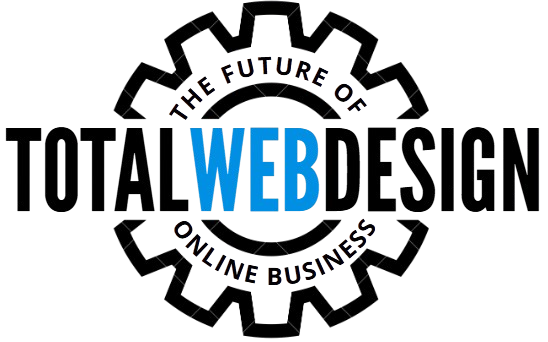In the bustling digital ecosystem, websites thrive on enhanced functionality and interactivity. From SEO boosters and social media widgets to eCommerce checkout systems and analytics trackers, third-party plugins have become the bread and butter of a dynamic user experience. But while these tools supercharge your site, there’s an invisible line that many cross unknowingly — legal compliance.
Understanding the ins and outs of using third-party plugins legally is more than just ticking boxes; it’s about safeguarding your website, your users, and your reputation.
What Are Third-Party Plugins?
A third-party plugin is a piece of software developed by someone other than the original platform provider. WordPress, Shopify, Joomla, and Magento all support such extensions. They add niche features without the need for custom coding.
For instance, a plugin might help:
-
Add an Instagram feed
-
Secure your site with firewall protection
-
Optimize images for faster loading
-
Enable user-generated content or reviews
However, integrating a plugin into your website means entering into a silent legal contract. Terms of service, licensing agreements, and data compliance regulations are often overlooked — until it’s too late.
Why Legal Compliance Matters with Plugins
Whether you’re a freelance designer, a digital entrepreneur, or a corporate developer, using third-party plugins legally is non-negotiable. Here’s why:
1. License Infringement
Many plugins are released under open-source licenses like GPL, MIT, or Apache. Others are proprietary and come with strict usage guidelines. Misinterpreting these licenses can lead to lawsuits or DMCA takedowns.
2. Data Privacy Breaches
Plugins often collect, process, or share user data. If the plugin doesn’t comply with laws like GDPR, CCPA, or PDPA, your website may become a liability.
3. Security Vulnerabilities
Unverified plugins can open backdoors for malicious attacks. If users are affected, you may be held responsible for negligence.
4. Unintended Software Conflicts
A plugin might conflict with other software on your website, leading to broken pages, lost data, or user frustration — all of which could result in legal claims if damages are incurred.
The Licensing Labyrinth
Open-Source Licenses
Many plugins come with open-source licenses like:
-
GNU General Public License (GPL): You can use, modify, and distribute the plugin freely — but you must release your modifications under the same license.
-
MIT License: More permissive, allowing reuse within proprietary software with proper attribution.
-
Apache License 2.0: Similar to MIT but includes express patent rights.
To stay within legal bounds, always read the fine print. Don’t assume “free” means “free from obligations.”
Commercial Licenses
Premium plugins often come with one of the following licensing models:
-
Single-site licenses (used on one domain)
-
Multi-site or developer licenses (used on multiple domains)
-
Subscription-based licenses (regular payments for updates and support)
Using a plugin outside of its intended license — for example, installing a single-site license on five domains — is a violation.
Best Practices for Using Third-Party Plugins Legally
1. Vet the Source
Always download plugins from official marketplaces or trusted developers. Avoid pirated or nulled plugins — they are illegal and usually laced with malware.
Trusted sources include:
-
WordPress Plugin Repository
-
Shopify App Store
-
GitHub (with open-source verification)
-
Official developer websites
2. Read the Terms of Use
Every plugin, whether free or paid, comes with terms and conditions. These outline:
-
Usage limits
-
Data sharing policies
-
Modification rights
-
Warranty disclaimers
Don’t treat these documents as boilerplate. Reading them is your shield against legal missteps.
3. Maintain Compliance with Privacy Laws
Ensure the plugin doesn’t violate user privacy. If it collects personal information, it should:
-
Have a clear data processing agreement
-
Comply with relevant privacy regulations
-
Offer cookie notices and opt-out mechanisms when necessary
If you’re dealing with users in Europe, the General Data Protection Regulation (GDPR) applies. In California, it’s the California Consumer Privacy Act (CCPA).
4. Keep Plugins Updated
Old plugins can be ticking time bombs. Many security breaches occur due to outdated third-party code. Regular updates ensure both performance and compliance.
5. Monitor Plugin Activity
Install monitoring tools to track what data a plugin is accessing or transmitting. This is especially important for eCommerce websites or membership platforms.
6. Document Everything
Maintain records of all plugin licenses, purchase receipts, and developer agreements. In case of an audit or legal dispute, you’ll need this documentation as proof of proper use.
International Considerations
If your website operates globally, using third-party plugins legally becomes even more complex. You need to consider:
-
Cross-border data transfers (e.g., data stored on servers outside your users’ country)
-
International copyright law and licensing conflicts
-
Language-specific privacy notifications
In multilingual or multinational setups, it’s wise to consult a digital law specialist or IP attorney to avoid stepping on landmines.
Case Studies: Legal Plugin Pitfalls
1. The Widget That Broke GDPR
An EU-based blog integrated a free social media sharing plugin. Turns out, it was silently collecting user data without consent. The site owner was fined €2,000 and forced to take the site offline until the plugin was replaced.
Lesson: Free isn’t always “safe.” Always review privacy compliance.
2. The Multi-Site Violation
A developer reused a single-site premium plugin across 15 client websites. When the plugin provider discovered it, they issued a cease-and-desist and demanded back payment for each unauthorized use.
Lesson: Respect licensing boundaries.
Tips for Developers & Agencies
If you’re building sites for clients, using third-party plugins legally involves even more responsibility.
-
Don’t share license keys across clients.
-
Educate your clients on plugin renewals and responsibilities.
-
Use plugins with developer-friendly licenses that allow redistribution within client projects.
-
Get written permission when altering plugin code beyond the scope of the license.
Handling Plugin Takedowns or Disputes
What if a plugin you rely on gets taken down due to a legal dispute or policy violation?
-
Act fast: Disable the plugin immediately to avoid cascading issues.
-
Find alternatives: Replace with a similar, legally compliant solution.
-
Contact support: If it’s a premium plugin, contact the developer to clarify the situation.
-
Backup data: Ensure you have a backup of any plugin-generated content or functionality.
Legal Clauses to Watch Out For
Here are a few contract terms you should look for in plugin agreements:
-
Indemnification clauses – You may be responsible if the plugin causes damage to others.
-
Limitation of liability – Most plugin developers waive all responsibility for damages.
-
Termination clauses – Your license can be revoked under certain conditions.
Summary: A Legal Checklist
To wrap it up, here’s a quick checklist to stay legally sound while using third-party plugins:
✅ Download from reputable sources
✅ Understand and comply with license types
✅ Check for GDPR, CCPA, and other privacy compliance
✅ Never pirate or “null” plugins
✅ Document your plugin licenses and receipts
✅ Keep plugins up to date
✅ Educate clients or stakeholders
The Future of Plugin Compliance
As laws evolve and digital rights enforcement strengthens, using third-party plugins legally will become even more crucial. Expect to see:
-
Stricter regulations on third-party integrations
-
Plugin audits by large platforms
-
More transparency tools for data tracking
-
Legal accountability for negligence in plugin management
Staying ahead of the curve isn’t just about code anymore — it’s about compliance. The next generation of successful websites will be those that innovate ethically and legally.