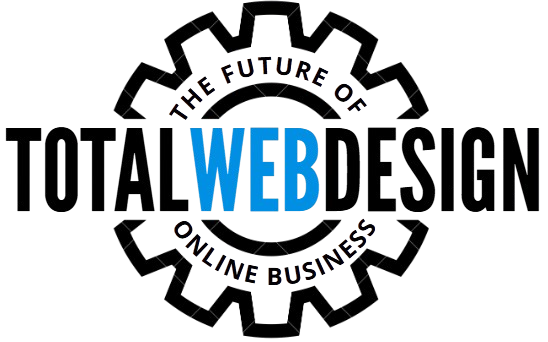In an age where digital engagement governs nearly every aspect of life, healthcare should never be left behind. A patient trying to book a medical appointment, a caregiver looking for treatment options, or a senior searching for medication instructions—all rely on digital platforms for timely, accurate, and clear information. This makes accessible design for health service websites not just a technical priority, but a moral imperative.
Digital inclusion in healthcare is about more than just compliance. It’s about human dignity, empathy, and ensuring that everyone, regardless of ability, can access vital information without barriers. It’s about creating digital environments that are intuitive, welcoming, and universally functional.
Why Accessibility in Healthcare Matters
Health information is often urgent. Delays caused by poor website design can result in missed appointments, miscommunication, or, in extreme cases, adverse health outcomes. For individuals with visual impairments, hearing loss, cognitive differences, or limited mobility, navigating the digital healthcare world can be unnecessarily difficult.
An accessible design for health service websites empowers users by offering them the ability to navigate, read, understand, and interact with content independently. That independence isn’t just practical—it’s empowering.
Key Principles of Accessible Web Design
The foundation of accessible design rests on four core principles outlined by the Web Content Accessibility Guidelines (WCAG):
-
Perceivable: Information must be presented in ways users can perceive. This includes text alternatives for images and adaptable layouts.
-
Operable: Navigation should be easy, whether with a mouse, keyboard, or assistive technologies.
-
Understandable: The content must be readable and predictable, using clear instructions and intuitive interfaces.
-
Robust: Websites should function across a variety of platforms and devices, accommodating future technologies.
Every principle is essential when applying accessible design for health service websites, especially given the diverse needs of healthcare consumers.
User Personas and Inclusive Design
Designing with empathy means understanding the variety of users who will interact with a healthcare website. This includes:
-
Seniors with declining vision or dexterity
-
Patients with cognitive conditions like ADHD or dyslexia
-
Deaf and hard-of-hearing users needing captions or transcripts
-
People with temporary impairments such as a broken arm
-
Non-native English speakers who benefit from simplified text
By creating user personas, teams can visualize real-world needs and adapt features accordingly. Applying accessible design for health service websites means building for the extremes so that everyone benefits.
Features That Drive Accessibility
To foster true inclusivity, consider these essential features:
1. Semantic HTML
Clean, semantic HTML ensures screen readers can correctly interpret page structures. Headings, lists, tables, and navigation landmarks must be correctly tagged.
2. Keyboard Navigation
Many users depend solely on keyboards. Every interactive element—forms, buttons, menus—should be fully accessible via keyboard.
3. Alt Text and Image Descriptions
Images without meaningful alt text are invisible to users relying on screen readers. Alt text should succinctly describe the function and content of each image.
4. Color Contrast and Font Clarity
Ensure text stands out clearly against its background. WCAG recommends a minimum contrast ratio of 4.5:1 for normal text and 3:1 for large text.
5. Responsive and Mobile-Friendly Layouts
Healthcare access must be portable. A mobile-first approach with responsive design accommodates patients who rely on smartphones for connectivity.
6. Captions and Transcripts
For all video or audio content, provide synchronized captions and complete transcripts. This is critical in accessible design for health service websites, especially for instructional media or telemedicine features.
7. Error Prevention and Recovery
Forms should offer real-time validation, clear error messages, and easy corrections. This avoids confusion and enhances usability for neurodiverse users.
Regulatory Standards and Legal Imperatives
In many countries, legal frameworks demand web accessibility:
-
ADA (Americans with Disabilities Act) in the U.S.
-
EN 301 549 in Europe
-
Accessibility for Ontarians with Disabilities Act (AODA) in Canada
-
Equality Act 2010 in the UK
Ignoring accessible design for health service websites not only marginalizes users—it can also lead to serious legal repercussions. Healthcare providers must ensure their digital properties comply with relevant legislation and WCAG 2.1 AA guidelines at minimum.
Best Practices in Content Design
Great content speaks clearly. Especially in healthcare, simplicity and directness are paramount.
-
Plain Language: Use common terms, avoiding medical jargon where possible. If jargon is necessary, include definitions.
-
Consistent Terminology: Use the same words for repeated concepts. Avoid synonyms that might confuse screen reader users.
-
Short Paragraphs: Keep paragraphs under 4-5 lines to improve readability.
-
Bulleted Lists: Present complex ideas in manageable points.
-
Descriptive Links: Avoid “Click here.” Instead, use links like “Download the patient guide (PDF)” for clarity.
Incorporating these practices strengthens accessible design for health service websites, making them more user-friendly for all.
Accessible Forms and User Inputs
Forms are central to healthcare websites—appointment requests, prescription refills, insurance details. They must be frictionless.
-
Labeling: Each input must have a visible and programmatic label.
-
Instructions: Provide clear and persistent guidance for filling out fields.
-
Grouping: Use fieldsets to group related options for screen readers.
-
Tab Order: Ensure the logical tabbing order moves from top to bottom, left to right.
These nuances play a massive role in user satisfaction and ensure accessible design for health service websites is truly inclusive.
Testing for Accessibility
Automated tools are a great first step but not a final solution. Use a combination of:
-
Automated Scanners (e.g., Axe, WAVE, Lighthouse)
-
Screen Reader Testing (e.g., NVDA, JAWS, VoiceOver)
-
Keyboard-Only Navigation Checks
-
Color Contrast Checkers
-
Real-World User Testing, especially with disabled users
Consistent testing ensures that your design choices translate to real-world usability, strengthening the credibility of your healthcare service.
Case Studies and Real-Life Impact
Let’s examine how accessible design for health service websites transformed patient outcomes:
Mayo Clinic
By simplifying its online appointment system with better keyboard support and alt text, Mayo Clinic saw a 15% decrease in abandonment rates.
NHS UK
The NHS revamped its design system with accessibility baked in—large touch targets, readable fonts, and mobile responsiveness. It led to an increase in engagement among users aged 65+.
Telehealth Portals
During the pandemic, telehealth platforms prioritized captions and clearer UX. This gave deaf users equitable access to virtual consultations—previously a major barrier.
These examples reveal not only compliance but real improvements in user engagement, loyalty, and trust.
Future-Proofing with Inclusive Innovation
Technology is evolving, and accessibility must evolve with it.
-
AI-Driven Voice Interfaces: Ensure smart assistants integrate with your content.
-
Virtual Reality (VR) in Therapy: Make immersive experiences navigable with voice or tactile interfaces.
-
Chatbots: Train bots to provide simple responses in plain language and support screen readers.
Future-ready accessible design for health service websites must consider these shifts, preparing for broader inclusion through innovation.
Final Thoughts
Health is a universal right. Access to healthcare information should be, too. In every button, every form, every line of text, there is an opportunity to include—or exclude—someone.
Creating accessible design for health service websites is not about achieving a technical milestone. It’s about acknowledging the diversity of humanity and building digital bridges that serve everyone equally.
Accessibility is good design. It’s thoughtful, humane, and absolutely necessary in today’s healthcare landscape.