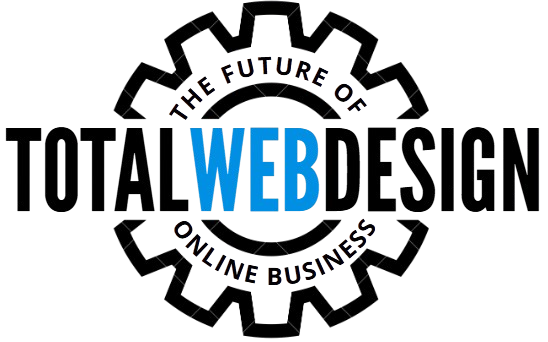In an age of digital overload and attention fatigue, clarity is currency—especially in healthcare. Visitors landing on a medical website aren’t browsing for entertainment. They’re looking for answers. They’re often anxious, vulnerable, or time-strapped. This is why a clean UI for health-related websites isn’t just a design preference—it’s a psychological and functional imperative.
Whether you’re building a digital hub for a local wellness clinic, a national health network, or a mobile-first mental health startup, the user interface must embody serenity, purpose, and navigational grace. Let’s explore the blueprint for achieving that.
The Essence of a Clean UI
The phrase “clean UI for health-related websites” refers to a digital environment that minimizes cognitive load, reduces visual clutter, and streamlines interactions. It’s about presenting information in a digestible, unambiguous way.
Characteristics of a clean UI include:
-
Whitespace that breathes between elements
-
Neutral color palettes with healthcare-appropriate accents
-
Simple navigation systems that avoid labyrinthine menus
-
Readable typography tailored for accessibility
In the health and wellness space, these features aren’t decorative—they’re vital. Lives can depend on quick access to the right information.
Typography That Heals the Eyes
Fonts are often overlooked but deeply impactful. A clean UI for health-related websites requires font choices that align with clarity and calm.
Recommended Typeface Traits:
-
Sans-serif fonts like Lato, Open Sans, or Inter offer neutrality.
-
Use 16–18px for body text—this supports readability for all ages.
-
Avoid excessive kerning or line height variations; consistency is soothing.
-
For titles, bold sans-serif fonts with slight curvature create subtle warmth.
Text should never overwhelm or confuse. Instead, it should guide, inform, and reassure—like a seasoned nurse with a gentle tone.
Color Palettes Rooted in Trust
Color psychology plays a pivotal role in healthcare UI. Blue and green tones are commonly used to evoke trust, calm, and balance. But don’t be afraid to innovate within boundaries.
Color Strategy for a Clean UI:
-
Soft blues = trust and professionalism
-
Muted greens = healing and calm
-
Light grays = balance and minimalism
-
Pastel accents = warmth without distraction
Avoid high-saturation reds unless alerting users to errors or urgent messages. A clean UI for health-related websites embraces a restrained yet elegant spectrum, always putting user comfort first.
Hierarchical Harmony
Information architecture in a health UI needs to follow the user’s mental model. Users should instantly recognize where to go for symptoms, appointments, or contact info.
Key tips:
-
Start with a visual hierarchy: Large headings, mid-sized subheadings, and uniform body text.
-
Break down content with icons, dividers, and clear CTAs (Call-to-Actions).
-
Use cards for categorization—particularly effective for symptoms, services, or provider listings.
-
Keep navigation fixed and consistent, especially on mobile.
A site’s structure should reduce anxiety—not amplify it. A user in distress must not be asked to “figure it out.”
Microinteractions with Macro Impact
Small interactions leave big impressions. Loading animations, hover effects, success confirmations—all these contribute to a perception of smoothness and care.
In a clean UI for health-related websites, microinteractions:
-
Indicate progress (e.g., step indicators in forms)
-
Confirm actions (e.g., “Your appointment is booked!”)
-
Provide feedback (e.g., red outlines for incorrect input fields)
But restraint is key. Overdo it, and the interface starts to feel busy. Subtlety wins.
Accessibility: Not Optional
Every clean UI for health-related websites must adhere to accessibility standards. WCAG (Web Content Accessibility Guidelines) compliance isn’t just ethical—it’s legal in many regions.
Checklist for accessibility:
-
Color contrast ratio of at least 4.5:1
-
Alt text for all images
-
Keyboard navigability
-
ARIA (Accessible Rich Internet Applications) roles where needed
-
Captioning for videos
Accessibility is a cornerstone of clarity. If users with impairments can’t interact with your platform, it’s not truly clean.
Mobile-First Thinking
Most users visit health websites on their phones. That means mobile responsiveness must be a foundational consideration—not an afterthought.
A clean UI for health-related websites on mobile should:
-
Use expandable accordion menus for organization
-
Limit text walls—chunk information
-
Feature large, tap-friendly buttons
-
Offer sticky headers and simplified footers
If your design looks stunning on desktop but clunky on mobile, it fails its mission.
Imagery with Empathy
The right visuals humanize a digital space. But cluttered galleries or irrelevant stock photos can do more harm than good.
Visual guidelines:
-
Prioritize real, diverse patient imagery over generic stock
-
Use illustrations sparingly to explain medical concepts
-
Avoid loud backgrounds or overlapping images
-
Consistency in image style enhances cohesiveness
Images should complement, not compete with, the text. A clean UI for health-related websites gives equal weight to image purpose and placement.
Content Layout: From Chaos to Clarity
Content is king, but layout is the throne. Without clear formatting, even the most valuable health information can be lost.
Strategies to structure effectively:
-
Use Z-pattern or F-pattern layouts for natural eye flow
-
Implement modular sections that are skimmable
-
Include interactive FAQs and filterable directories for service pages
-
Prioritize scannability with bullet points and iconography
A good layout is invisible—it never draws attention to itself. Instead, it directs attention where it belongs.
Calls to Action: Clear and Compassionate
Health-related sites often have serious CTAs: “Book an appointment,” “Call a doctor,” “Get urgent help.” These must be immediate and unmistakable.
CTA best practices:
-
Use action words that inspire confidence: Schedule, Start, Contact, Learn
-
Place buttons above the fold and at logical end points
-
Make CTA buttons large, with soft but noticeable colors
-
Avoid clutter—no more than one primary CTA per screen
A clean UI for health-related websites turns friction into flow. A good CTA doesn’t shout; it gently invites.
Trust Signals and Professional Touches
Credibility is everything. In health, users are especially sensitive to anything that feels suspicious or amateurish.
Build trust with:
-
Logos of medical partners or accreditations
-
Reviews and testimonials from real patients
-
Professional bios with credentials
-
Contact options displayed transparently
-
Secure, HIPAA-compliant features for sensitive data
Design should support trust—never undermine it. A clean design that reflects professionalism leads users to feel safe.
Performance and Speed
Nothing sabotages clarity faster than sluggish performance. A health site must be fast, even in rural or mobile conditions.
Ways to boost performance:
-
Compress images and use lazy loading
-
Minify CSS and JavaScript
-
Use CDN services to cache content
-
Limit third-party scripts that slow things down
Speed equals confidence. No one should wait ten seconds to find emergency care details.
Clean UI in Telehealth and Wellness Apps
Health isn’t just a desktop affair anymore. Telehealth platforms, fitness trackers, and mental wellness apps are on the rise. The principles of a clean UI for health-related websites extend here too.
For apps:
-
Prioritize onboarding clarity
-
Allow easy rescheduling or cancelation of appointments
-
Integrate chat features with clear timestamps
-
Keep dashboards minimal and goal-focused
-
Use gesture-based interactions only when intuitive
User peace of mind in digital health starts with interface elegance.
Case Study Inspiration: UI Done Right
Several digital health platforms offer stunning examples of clean design:
-
Maven Clinic: Compassionate colors and clear maternity-focused navigation
-
Zocdoc: Streamlined appointment booking flow with intuitive search
-
Headspace: Warm minimalism and calm animations in mental health
-
Teladoc: Straightforward, bold CTAs and excellent mobile performance
Studying leaders in this space helps you replicate best practices while putting your unique stamp on the interface.
Final Thought: Designing with Empathy
A clean UI for health-related websites isn’t about stripping things bare—it’s about thoughtful simplification. It’s about designing for tired eyes, racing minds, and real people looking for help.
Good design in health tech isn’t just pretty. It’s responsible. It’s the intersection of aesthetics, empathy, and utility.
Let every pixel, button, and block of text contribute to clarity, kindness, and care.