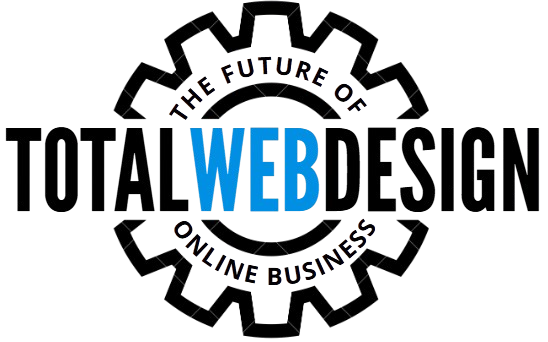In today’s digital landscape, it’s not enough to simply build a beautiful website. You need to make sure people can find it. And that’s where the art and science of SEO—Search Engine Optimization—comes into play. For WordPress users, this can feel both thrilling and overwhelming. The good news? With the right strategies, your site can skyrocket up the rankings.
Let’s explore how to improve search engine optimization on WordPress like a pro, using both time-tested methods and modern enhancements to help your content shine brightly in Google’s eyes.
1. Start With a Solid Foundation: Choose an SEO-Friendly Theme
Before you publish your first blog post or upload your product catalog, begin with your WordPress theme. A poorly coded theme can severely slow down your website and damage your SEO performance.
Opt for themes that are lightweight, responsive, and built with performance in mind. Look for themes with:
-
Clean and semantic code
-
Built-in schema markup
-
Speed optimization features
-
Compatibility with major SEO plugins
Popular options include GeneratePress, Astra, and Kadence. These themes are optimized for performance and flexibility, making them the perfect launchpad for anyone wanting to learn how to improve search engine optimization on WordPress.
2. Install a Robust SEO Plugin
An SEO plugin acts like your digital co-pilot, guiding you through on-page optimization and technical SEO tweaks. Some of the best choices include:
-
Yoast SEO
-
Rank Math
-
All in One SEO Pack
These plugins help manage meta tags, generate sitemaps, configure schema data, and analyze on-page elements. They even offer readability scores and keyword density indicators, making your optimization process more intuitive.
When you’re figuring out how to improve search engine optimization on WordPress, plugins are indispensable. Just remember: one plugin is enough—multiple SEO plugins can cause conflicts.
3. Optimize Your Permalink Structure
Ugly URLs like yourdomain.com/?p=123 offer zero value for SEO. Instead, use clean and keyword-rich permalinks such as:
yourdomain.com/wordpress-seo-tips
To fix this, go to:
Settings > Permalinks > Post name
This ensures your URLs are human-readable and keyword-friendly, a minor adjustment with major SEO implications.
4. Use Keywords Strategically (But Naturally)
Keyword stuffing is a thing of the past. Google now rewards semantic relevance and readability. So instead of hammering your content with the exact keyword over and over, focus on variations, synonyms, and contextually related phrases.
That said, don’t forget to place your focus keyword—like how to improve search engine optimization on WordPress—in key places:
-
Page title
-
Meta description
-
H1 and H2 headings
-
First 100 words of content
-
Image alt text
-
Slug (URL)
But make it seamless. Your content should read like it was written for people, not robots.
5. Write Magnetic Meta Titles and Descriptions
Your meta title and description are your billboard on the search engine highway. Make them count. They should be:
-
Compelling
-
Clear
-
Keyword-rich
-
Under the character limits (50 for title, 150 for description)
Tools like Yoast or Rank Math provide a live preview, helping you craft irresistible snippets.
For example:
Meta Title: Improve SEO on WordPress Easily
Meta Description: Discover the secrets to WordPress SEO. Boost your rankings with actionable steps and expert tools.
This kind of concise yet informative text boosts click-through rates like wildfire.
6. Enhance Content With Internal Linking
Internal linking does more than guide your readers—it also distributes link equity across your site. This creates a network of related pages that search engines can easily crawl and index.
Link to older blog posts, cornerstone content, and landing pages using descriptive anchor text. For example, when discussing themes, link back to your guide on top WordPress themes.
This reinforces topic relevance and helps Google better understand the structure of your site—key when learning how to improve search engine optimization on WordPress effectively.
7. Speed Up Your Website Performance
Site speed is a confirmed Google ranking factor. A sluggish site leads to higher bounce rates and lower dwell times.
Here’s how to accelerate your WordPress site:
-
Use a caching plugin (e.g., WP Rocket, W3 Total Cache)
-
Optimize images with plugins like Smush or ShortPixel
-
Minify CSS, HTML, and JavaScript
-
Choose a fast web hosting provider (like SiteGround or Kinsta)
-
Utilize a CDN (Content Delivery Network) such as Cloudflare
Every second shaved off your load time improves the user experience—and gives Google one more reason to rank your pages higher.
8. Make Mobile Optimization a Priority
More than half of all website traffic comes from mobile devices. If your site isn’t mobile-friendly, you’re losing traffic—and rankings.
Use Google’s Mobile-Friendly Test tool to check your site. Choose responsive themes, enlarge button sizes, and minimize popups to improve usability.
Mobile-first indexing means that Google primarily uses the mobile version of your site for indexing and ranking. It’s essential when strategizing how to improve search engine optimization on WordPress.
9. Secure Your Site With HTTPS
Google favors secure websites. If your domain still starts with http://, it’s time to make the switch to https://.
Most reputable web hosts offer free SSL certificates. After installation:
-
Update your WordPress settings
-
Set up proper redirects
-
Use plugins like Really Simple SSL to simplify the transition
Having a secure site builds trust and satisfies Google’s algorithmic preferences.
10. Optimize Images for SEO and Speed
Images aren’t just decorative—they’re powerful SEO assets. Optimize them by:
-
Compressing file sizes
-
Using descriptive filenames (e.g.,
wordpress-seo-checklist.jpg) -
Adding keyword-rich alt text
-
Implementing lazy loading for faster page speeds
This not only improves user experience but also helps your content appear in Google Images, bringing in even more organic traffic.
11. Create High-Quality, Evergreen Content
Content is still king—but only when it’s useful, unique, and well-crafted. Create content that solves problems, answers questions, and provides real value to your readers.
Use content formats like:
-
How-to guides
-
Ultimate lists
-
Tutorials
-
Case studies
-
Comparisons
Naturally incorporate your target keyword (how to improve search engine optimization on WordPress) throughout your content. Update older posts regularly to keep them relevant.
12. Use Schema Markup for Rich Results
Schema markup (structured data) helps search engines understand your content more deeply. It enables enhanced listings such as:
-
Star ratings
-
FAQs
-
Recipe cards
-
Product information
Plugins like Schema Pro or Yoast SEO Premium can automate this process. Adding schema not only helps with SEO but makes your pages pop in the search results.
13. Set Up Google Search Console and Analytics
These tools are your SEO dashboard. Google Search Console allows you to:
-
Submit sitemaps
-
Monitor indexing issues
-
Track performance for specific queries
-
Identify crawl errors
Meanwhile, Google Analytics gives insights into:
-
User behavior
-
Page performance
-
Bounce rates
-
Conversion paths
Monitoring these metrics regularly helps you adjust your strategy and refine your approach to how to improve search engine optimization on WordPress.
14. Focus on User Experience (UX)
Google prioritizes user satisfaction. Ensure your site offers:
-
Intuitive navigation
-
Fast loading times
-
Clean design
-
Readable typography
-
Clear calls to action
Great UX keeps visitors engaged and reduces bounce rates, signaling to search engines that your site is worth ranking higher.
15. Build High-Quality Backlinks
Backlinks remain one of the most potent ranking signals. But not all links are created equal.
Focus on:
-
Guest posting on authority sites
-
Earning mentions through digital PR
-
Collaborating with influencers
-
Sharing valuable insights on community forums and blogs
Even internal link strategies can enhance your credibility. If your content offers real value, backlinks will follow naturally.
16. Update and Refresh Existing Content
Stale content loses its edge. Revisit older blog posts and update:
-
Statistics
-
Internal links
-
Screenshots
-
Outdated recommendations
-
Meta descriptions
Add new insights and ensure the continued presence of keywords like how to improve search engine optimization on WordPress to signal freshness to Google.
17. Create a Sitemap and Robots.txt File
A sitemap guides search engines through your site’s structure, while a robots.txt file tells them what not to crawl. Most SEO plugins automatically generate a sitemap and allow simple robots.txt edits.
Submit your sitemap via Google Search Console for faster indexing. This small technical tweak has a big impact on SEO.
18. Encourage Social Sharing
Social signals indirectly affect SEO. When users share your content, it expands your digital footprint and attracts traffic. Include:
-
Share buttons
-
Click-to-tweet quotes
-
Pinterest-friendly images
-
Social meta tags via plugins like Social Warfare
Well-shared content increases visibility and authority—both essential to improving search engine rankings.
19. Use Categories and Tags Wisely
A cluttered content structure can confuse both users and search engines. Assign posts to one category and use tags to group related topics. This helps organize content hierarchically and improves crawlability.
Don’t over-tag your posts; keep it focused. Tags should aid discovery, not overwhelm your database.
20. Be Consistent and Patient
SEO isn’t a quick fix. It’s a marathon—albeit a rewarding one. Consistently publishing optimized, high-quality content and refining your strategy over time is the key to long-term success.
Understand that mastering how to improve search engine optimization on WordPress is an ongoing process. But with dedication and the right tactics, you’ll see tangible results.
Final Thoughts
SEO is both an art and a discipline. With WordPress’s flexibility and the plethora of available tools, you hold the power to turn your site into an organic traffic magnet.
By focusing on user-first content, technical excellence, and ongoing optimization, you’ll not only boost rankings but also build a sustainable digital presence.