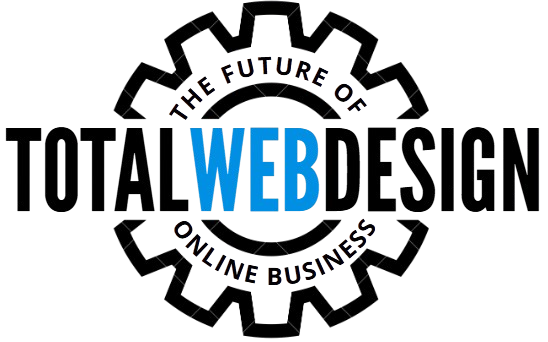In the digital arena, first impressions are formed in milliseconds—and often, that impression begins with how well your website functions behind the scenes. While keyword targeting and compelling content play a pivotal role, none of it matters if your technical foundations aren’t rock-solid. Welcome to the comprehensive technical search engine optimization checklist that will illuminate every nuance you need to audit, adjust, and amplify your site’s technical health.
Whether you’re a seasoned webmaster or a curious marketer, this guide will serve as your roadmap through the complex, often overlooked labyrinth of technical SEO. Let’s begin!
✅ 1. Website Crawling & Indexation Health Check
Before search engines can rank your content, they need to find and understand it. This process starts with crawling and indexing.
Audit Your Robots.txt File
A misconfigured robots.txt can block crucial parts of your site from being crawled.
-
Ensure important URLs are not disallowed.
-
Allow CSS and JS files for rendering accuracy.
-
Submit your robots.txt in Google Search Console.
XML Sitemap Optimization
Your sitemap acts as a roadmap for search engines.
-
Include only indexable URLs.
-
Update it dynamically with new content.
-
Submit to Google and Bing webmaster tools.
Inspect Coverage Reports
Utilize Search Console’s “Coverage” report to identify:
-
Crawling errors
-
Pages marked “Noindex”
-
Soft 404s and server errors
Bonus Tip: Use tools like Screaming Frog or Sitebulb for in-depth crawl simulations.
✅ 2. Mobile Optimization: Go Beyond Responsiveness
Mobile-first indexing is here to stay. Your mobile version is now your primary version.
Mobile Usability Checklist:
-
Text must be legible without zooming.
-
Tap targets should be appropriately spaced.
-
Avoid intrusive interstitials/popups.
-
Load speed must be lightning-fast on mobile devices.
Use Google’s Mobile-Friendly Test to diagnose any roadblocks.
✅ 3. HTTPS Security Configuration
Google officially confirmed HTTPS as a ranking factor.
Secure Your Domain
-
Install a valid SSL certificate.
-
Redirect all HTTP versions to HTTPS using 301 redirects.
-
Update all internal links to use HTTPS.
This not only improves rankings but builds user trust.
✅ 4. URL Structure & Site Architecture
Search engines love clean, organized, and logical structures.
Best Practices:
-
Keep URLs short, readable, and keyword-rich.
-
Use hyphens instead of underscores.
-
Avoid using dynamic parameters (e.g.,
?id=123) when possible.
A flatter site architecture reduces crawl depth, allowing crawlers to access more pages in fewer clicks.
✅ 5. Page Speed Optimization
Speed is king. Not just for users, but for crawlers too.
Speed Boosting Tactics:
-
Compress images using WebP format.
-
Minify CSS, JS, and HTML files.
-
Enable lazy loading for media.
-
Implement browser caching and CDN.
Use Google PageSpeed Insights and Lighthouse for actionable recommendations.
✅ 6. Structured Data Implementation (Schema Markup)
Give search engines more context with structured data.
Types to Implement:
-
Breadcrumbs
-
Product
-
Article
-
FAQ
-
Local Business
-
Review
Use Schema.org vocabulary and validate with Google’s Rich Results Test tool.
Structured data is your express pass to enhanced SERP features—think star ratings, FAQs, and product availability right on the search results.
✅ 7. Canonicalization & Duplicate Content Management
Duplicate content can dilute your SEO efforts.
Tips to Stay Unique:
-
Use
<link rel="canonical">tags to signal preferred URLs. -
Avoid duplicate meta tags across pages.
-
Consolidate www vs non-www, trailing slashes, and case sensitivity.
Canonicals help search engines avoid confusion when similar or identical content exists.
✅ 8. Fix Broken Links and Redirect Loops
404 errors and endless redirect chains waste crawl budget and damage user trust.
Action Plan:
-
Identify broken links using tools like Ahrefs or Screaming Frog.
-
Redirect defunct pages with a 301 to the next most relevant page.
-
Limit redirects to a single hop wherever possible.
Regular link hygiene keeps your site healthy and discoverable.
✅ 9. JavaScript SEO Considerations
Modern websites often use JavaScript frameworks that can hide content from crawlers.
Ensure Crawlability:
-
Use server-side rendering (SSR) when possible.
-
Test JS-rendered pages using Google’s URL Inspection Tool.
-
Defer non-critical JS to improve performance.
Understanding how Googlebot handles JavaScript is vital to ensuring your content is visible in the SERPs.
✅ 10. Core Web Vitals Optimization
Google’s Core Web Vitals measure real user experience.
Metrics to Monitor:
-
LCP (Largest Contentful Paint): Under 2.5s
-
FID (First Input Delay): Under 100ms
-
CLS (Cumulative Layout Shift): Under 0.1
Tools like Web.dev, Lighthouse, and Chrome User Experience Report can diagnose and prioritize issues.
✅ 11. Crawl Budget Management
If you have a large website, you need to help search engines prioritize the right pages.
Tips:
-
Block junk pages (filters, internal search results) in robots.txt.
-
Update important pages regularly to signal freshness.
-
Fix infinite URL loops created by session IDs or faceted navigation.
Effective crawl management ensures your most important content gets indexed.
✅ 12. Internal Linking Strategy
Internal links pass authority and help crawlers navigate.
Best Practices:
-
Use keyword-rich anchor text.
-
Link from high-authority pages to those that need a boost.
-
Create topic clusters for semantically related content.
Well-designed internal linking improves discoverability and UX.
✅ 13. International SEO (If Applicable)
Targeting multiple regions or languages?
Your Must-Do List:
-
Use
hreflangtags to indicate language and region. -
Avoid automatic redirection based on IP location.
-
Maintain separate sitemaps for each language/region.
Proper geo-targeting prevents cannibalization and ensures the right audience sees the right content.
✅ 14. Log File Analysis for Crawl Behavior
Want to know what bots are actually doing?
What to Look For:
-
Pages most frequently crawled
-
Crawl frequency trends
-
Crawled but non-indexed pages
Analyzing log files gives you raw insights into crawl efficiency and potential blockages.
✅ 15. Continuous Monitoring and Auditing
SEO is never a one-and-done process.
Tools to Keep Handy:
-
Google Search Console
-
Bing Webmaster Tools
-
Ahrefs, SEMrush, or Moz
-
Screaming Frog or Sitebulb
Schedule monthly audits to catch and correct issues before they impact rankings.
Final Thoughts
The modern-day search engine isn’t just evaluating your content—it’s examining your site’s architecture, codebase, speed, and reliability. Each item on this technical search engine optimization checklist contributes to a solid foundation that supports long-term SEO success.
Technical SEO might feel like wizardry at first glance, but with the right roadmap, it becomes a repeatable process that transforms your website into a crawler-friendly, index-ready powerhouse.
By adhering to this technical search engine optimization checklist, you don’t just appease the algorithms—you create a user experience that’s fast, secure, and satisfying.
🔖 Popular SEO Tools for Technical Optimization
Here are some of the most trusted tools to help implement this checklist:
| Tool | Use Case |
|---|---|
| Google Search Console | Indexing, crawl stats, performance |
| Screaming Frog | Crawl diagnostics |
| GTmetrix | Speed insights |
| Web.dev / Lighthouse | Core Web Vitals & accessibility |
| Ahrefs / SEMrush | Broken links, site audits, backlinks |
| Sitebulb | Visual technical audit reports |
| Cloudflare | CDN and security |
| Loggly / Datadog | Log file analysis |
📌 Quick Technical SEO FAQs
What is technical SEO in simple words?
It’s the process of optimizing the infrastructure of your website so that search engines can crawl, render, and index it efficiently.
Is technical SEO more important than content?
Both are crucial. Think of content as the fuel and technical SEO as the engine. One can’t perform without the other.
How often should I audit my technical SEO?
Ideally once per month, or immediately after major site changes like redesigns or migrations.